Hello friends, in which post today we are going to talk to you about 7 special features of Windows 10. As you all know Windows 10 is a very famous and best operating system. Windows 10 is full of features. I have been using Windows 10 for a long time, and there are many features of Windows 10 that help us to make our work easier.
- As Microsoft has also said that now they are not going to bring any Windows in the future.
- Just like Windows 8 came after Windows 7 before Windows 10 came after Windows 8, now Microsoft has made it clear that they are not going to bring any Windows anymore.
- Rather, it will try to make it better by giving updates in this which is windows 10.
So we also do not need any special, next it is just windows 10, which is already full of so many features, add more features to it and help make it better.
Table of Contents
Windows 10 Tips, Tricks & Features
So friends, today in this post I am going to give you information about seven special features of windows 10, so let’s start.
1.Wifi Hotspot :
So the most liked feature in Windows 10 is WiFi Hotspot if you are connected to the Internet in the computer via an Ethernet cable.
So you can use the Internet on your phone using Windows 10 computer through Hotspot.
Just like we can share the internet of our phone to any other phone through Wifi Hotspot, we can share the internet connected in our laptop to our phone.
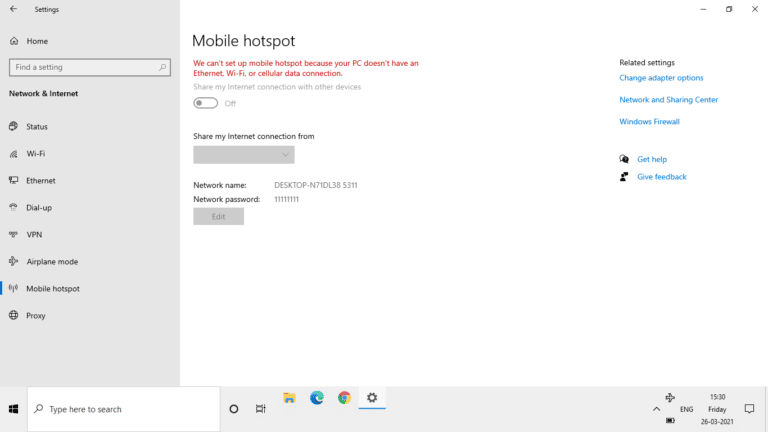
This feature is of great use to us like if you have internet connection at your home through Ethernet cable, and you do not have Wifi Router at your home, then you plug that cable in your windows 10 laptop and turn on WiFi Hotspot. By doing this, you can use the internet in your phone very easily.
The WiFi Hotspot feature of windows 10 is used a lot.
2.Night Light :
The second and most liked feature of Windows 10 is Night Light.
With the help of which if you are using your laptop at night, then you can customize the brightness and colors of your screen in such a way that it will not harm your eyes.
This feature will turn your screen into a pale yellow color which is good for your eyes.
Using Night Light, you can easily run your laptop till late at night, without harming your eyes as it customizes your laptop in dark mode like this.
Due to which your laptop emits a nice and smooth ray for the eyes which does not harm our eyes at all.
Night Light is one of the most loved features of Windows 10.
3.Data Uses :
The third and most useful feature of windows 10 is how much internet you use in your laptop with the help of Data Uses.
You will be able to track it very easily.
With the help of Data Uses, how much data you are using in your laptop in 1 day, and how much data you use in the whole month, all this information is collected in this.
You can easily check these information that how much internet you have used in your laptop in 1 day.
4.Gaming Mode :
The fourth and most useful feature of windows 10 is that Gaming Mode, with the help of which whenever the user plays a game in his laptop, he puts his windows 10 on Gaming Mode, with the help of which he gets to see a better gaming performance.
After placing Windows 10 on Gaming Mode, your laptop is ready to play the game, it customizes itself in such a way that all the ram, cpu, used is used only for the game. And you get to see a good gaming performance.
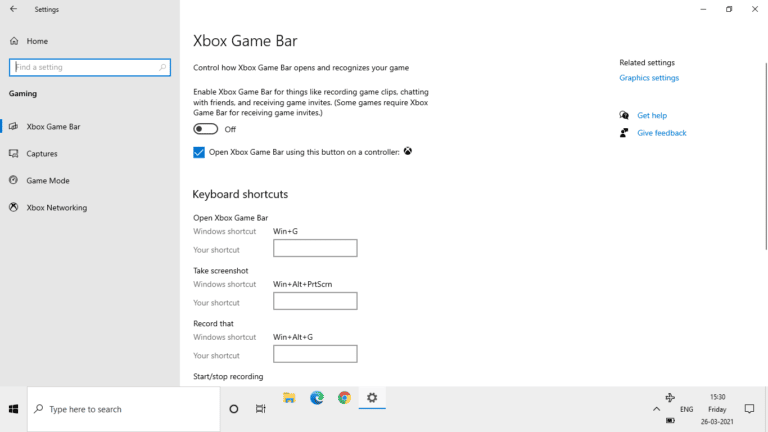
Windows 10 definitely supports Gaming Mode in most laptops.
If you are playing the game in your laptop, then play the game using the gaming mode of windows 10, you will get to see better gaming experience.
5.Link Your Android Phone :
The fifth feature of windows10 is Link Your Android Phone.
- With the help of this feature, you can connect your phone and laptop to each other via Bluetooth.
- The advantage of connecting your phone and laptop is that as soon as you are away from your laptop with your phone then your Bluetooth will be disconnected, and your laptop will be automatically locked.
- Because he will know that the user has moved away from the laptop.
- You can use this feature, you will get the option of Link Your Android Phone in Settings.
There you connect your phone to your laptop via Bluetooth and whenever you go out of the range of Bluetooth with the phone, your laptop will be automatically locked due to which no one will be able to tamper with your laptop.
Users are also using this feature of Windows 10 with a lot of noise.
6.Privacy :
The sixth feature of windows 10 is privacy. Your privacy has been taken care of very much in Windows 10.
So that third party applications will not be able to misuse your Camera, Microphone, Location etc.
Because they have to take a permission from you every time, only after that permission they can use your Camera, Microphone, Location.
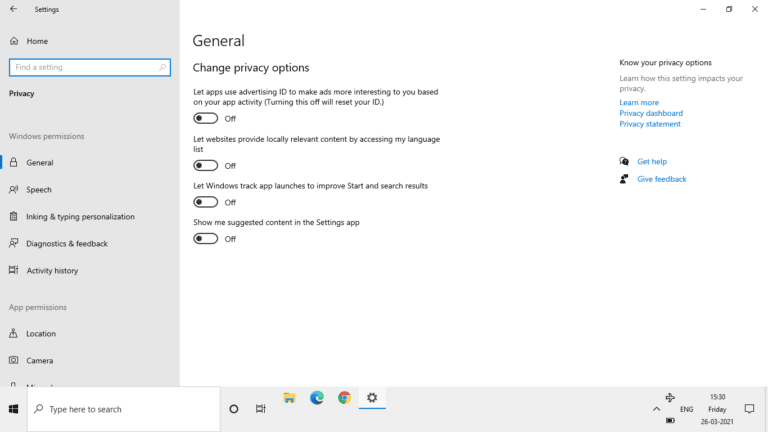
Although the window stand has become much more secure, many features and many security improvements have also been done in it compared to the earlier windows.
7.Update and Security :
- As I told you above that Microsoft is not going to bring any Windows anymore.
- That is why he will have full attention on Windows 10 and he solves any minor bugs or shortcomings in Windows 10 by updating them.
- As whatever minor bugs are seen in windows 10, it is fixed as soon as possible within the upcoming updates.
- The update and security feature of Windows 10 is also very good, because we keep getting updates from time to time in it.
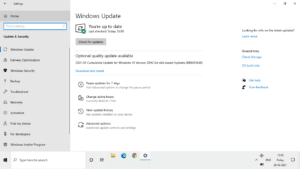
In this, we get the option to take a backup and the option of Find my device, and many other things which are security improvement can be seen.
Which makes our windows 10 very secure.
Friends, this is some special feature of Windows 10. Which you can use, if you have any question or suggestion related to this post, then do not forget to tell the comment station below.
Pro Tips
windows 10 product key free
Windows 10 Product Keys 100% Working Activation : Windows 10 Product Keys List Free Download:
WNMTR-4C88C-JK8YV-HQ7T2-76DF9
W269N-WFGWX-YVC9B-4J6C9-T83GX
W269N-WFGWX-YVC9B-4J6C9-T83GX
VK7JG-NPHTM-C97JM-9MPGT-3V66T
TX9XD-98N7V-6WMQ6-BX7FG-H8Q99
MH37W-N47XK-V7XM9-C7227-GCQG9
DPH2V-TTNVB-4X9Q3-TJR4H-KHJW4
Thank you.