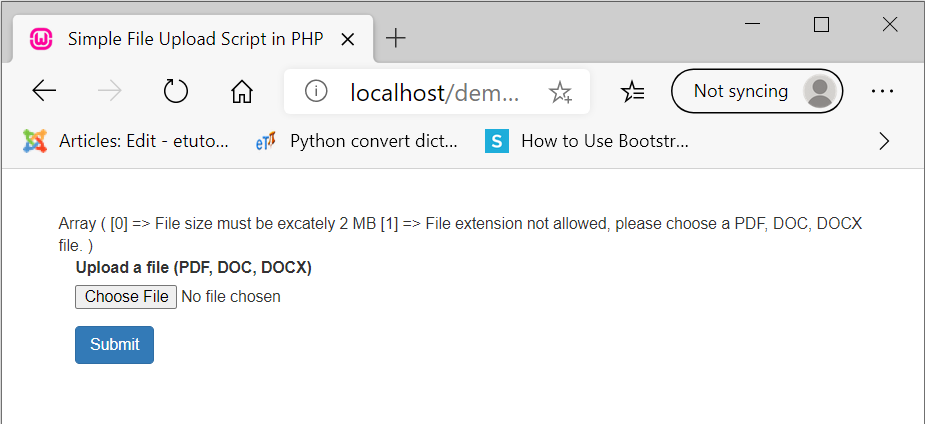code for upload image in php – How to Upload Image into Database and Display it using PHP?
Table of Contents
code for upload image in php
PHP file upload Script :: code for upload image in php, online picture upload & Check the file if it is allowed for upload or not. We can check for file size, file extension, file name etc.
Step 1: Creating an HTML form to upload the file
[php]
[/php]
Don’t Miss : how to fetch image from database in php?
Step 2: Processing the uploaded file
complete code of our “do_upload_file.php” file.
[php]
“image/jpg”, “jpeg” => “image/jpeg”, “gif” => “image/gif”, “png” => “image/png”);
$filename = $_FILES[“photo”][“name”];
$filetype = $_FILES[“photo”][“type”];
$filesize = $_FILES[“photo”][“size”];
$ext = pathinfo($filename, PATHINFO_EXTENSION);
if(!array_key_exists($ext, $allowed)) die(“Error: Please select a valid file format.”);
$maxsize = 5 * 1024 * 1024;
if($filesize > $maxsize) die(“Error: File size is larger than the allowed limit.”);
if(in_array($filetype, $allowed)){
if(file_exists(“upload/” . $filename)){
echo $filename . ” is already exists.”;
} else{
move_uploaded_file($_FILES[“photo”][“tmp_name”], “upload/” . $filename);
echo “Your file was uploaded successfully.”;
}
} else{
echo “Error: There was a problem uploading your file. Please try again.”;
}
} else{
echo “Error: ” . $_FILES[“photo”][“error”];
}
}
?>
[/php]