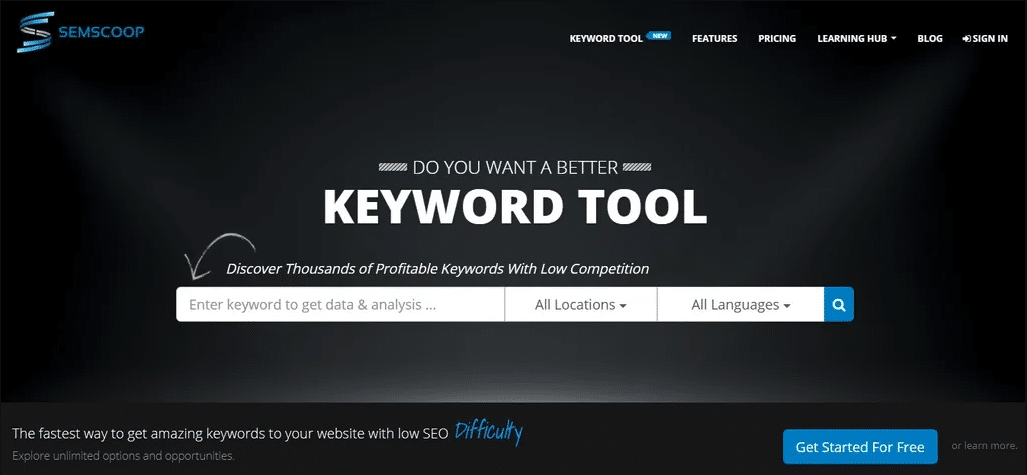What is SEMScoop? :- Keyword Research has always been the first step of SEO. Many SEO experts believe that once you have done keyword research well, then no one can stop your post from ranking on the #1 page, which is also true to a large extent.
Today in this post I am going to tell you about such a keyword research tool which is going to help you a lot in finding keywords for your post. I have also searched the keywords of almost my posts with the help of this tool. If you are a blogger then this is going to be very useful for you.
Table of Contents
What is SEMScoop?
SEMScoop is a keyword research tool. This tool gives complete information about the keyword you have searched, just like we find in the keyword research tool of SEMRush and Ahrefs. Apart from this, the tool is quite different from other keyword research tools. We should read about this in detail below.

Whenever you search for a keyword here, it also tells you with the Average Monthly Search Volume that how many people searched this keyword in a month. This data gives you more amazing information related to that keyword.
Don’t Miss : pbks full form
Features of SEMScoop
In this tool you get 7 amazing features. The special thing about these features is that you get all these features in your free account but with daily limit.
1. Keyword Difficulty Score
As a quote, I searched “Keyword Research Tool” on this tool, the result is in front of you. Here you are getting to see the Keyword Difficulty Score 46/100 which means there is some degree of high competition in it.

You will also find below the table of how the keyword difficulty score is divided in these keyword tools. You can understand by looking at this that on which keyword you have to write content and on which you do not.
| KD Score | Competition |
|---|---|
| 0 to 10 | No any Competition |
| 11 to 20 | very less Competition |
| 21 to 30 | less Competition |
| 31 to 40 | Medium Competition |
| 41 to 50 | to some extent high Competition |
| 51 to 65 | high Competition |
| 65 to 100 | don’t even think about it |
2. Search Volume
According to the data that came in front of me after searching the keyword, the Monthly Search Volume of “Keyword Research Tool” is 9,900 and the CPC (Cost Per Click) value of this keyword is $1.05.

To check whether this data is correct or not, I have also put this keyword on Ubersuggest and checked the result in front of you.

Here it is showing the same Search Volume. Which means its data is matching with Ubersuggest.
This tells us that you can trust SEMScoop’s data as much as you trust Ubersuggest.
3. SERP and Link profile
Whenever you do any keyword research, this tool shows you the top 10 ranking page at the bottom. These are the ranking webpages that are ranking on that keyword.

The bottom of each webpage also gives you complete information about the Domain Authority, Domain Age, Page Authority, Content Size and Backlinks of the ranked website. Which you do not get to see even in big tools.
When we talk about Link Profile, it shows you the Backlink Profile of all the webpages present in that SERP. By clicking on Link Profile, you get complete information about Spam Links, Follow Links and No-follow links.

The special thing about this tool is that you get to do all these things for free.
You also get information related to Top Anchor and Top Backlinks here.


4. Social Signals/Engagements
In this section you know whether all those webpages have been shared on social media or not. If shared, then how is the reaction of people on it? How many people have liked that webpage on social media?

According to SEMScoop, here it shows the data of Likes, Share and Engagement on social media.
5. Content Analysis
By clicking on that option, you get to know about the content of the ranked webpages. Here you can know about the On-Page Score, Content Length and Keyword Density of that content.
Here you need to know one more thing that how it determines the On-Page Score?
Actually, he takes the help of the keyword you have searched for this. He checks whether the keyword is in the page url, in the H1, H2, H3 tag, in the title of the page, in the description, in the meta keywords, in the image Alts and in the domain or not.
In many tools, it is kept as a pro feature but here you can also use it for free.
6 Relevant Keywords/Keyword Ideas
When you search any keyword here, you get to see many such keywords with search volume on the left hand side which are similar to your keyword. You can also use them in your content.

7. Import/Export Keyword Lists
You get to see both Import and Export of Keywords option in SEMscoop. If you have a list of many keywords and you want to export or import the data related to it at once, then this is going to be a very amazing option.

Let me tell you, you can export more than 700 keywords in this tool at a time.
Price of SEMScoop
In SEMscoop you get 4 types of plans, the first one is free for which you do not have to pay any money. Second Basic, Third Pro and 4 Business. What is the difference between these four, I have tried to understand you by making a table below. You can understand this with this table.

Join SEMScoop
conclusion – SEMScoop
If you are looking for a Keyword Tool that will give you complete information in just one click, then SEMscoop is a great option. In today’s time they have 12000+ clients. Apart from this, this tool also helps you a lot in finding Long Tail Keywords. I would advise you to use its free plan only.