Table of Contents
Introduction
IDEs stands for Integrated Development Environment. IDE is a software application that offers comprehensive tools and features to facilitate software development. Typically, an IDE comprises a code editor, debugger, compiler, and other utilities integrated into a unified user interface.
In the software development lifecycle, integrated development environments (IDEs) are essential tools that help developers write, debug, test, and publish code more effectively.
IDEs are essential to the software development life cycle because they make it easier for developers to write, test, debug, and release code effectively.
What are IDEs?
An integrated development environment is a software application that provides comprehensive facilities for software development. It is used to programmers develop software code efficiently. Programmers create software code quickly and effectively. By integrating features like software editing, building, testing, and packaging into a user-friendly program, it boosts developer productivity.
Common Features of IDEs
-
User-Friendly Interface
Both an appealing and user-friendly interface are required. A crowded or unclear UI in your development environment can reduce productivity and raise irritation.
-
Code Debugging Tools
Debugging is an essential part of the development process, and IDEs provide tools for identifying and fixing errors in code.
-
Code Editor
IDEs provide a built-in code editor with features like syntax highlighting, code completion, and indentation. These features help developers write code more efficiently and accurately.
-
Code Compiler
IDEs often include built-in support for compiling and running code. This integration allows developers to execute their programs directly from the IDE and see the output without switching to external tools.
-
Language Support
Most IDEs support multiple programming languages, allowing developers to work on projects written in different languages within the same environment. Examples include Java, Python, JavaScript, C/C++, and many others.
-
Extensibility
IDEs can integrate with external tools and services, such as build automation tools (e.g.Gradle), testing frameworks (e.g., JUnit), and cloud platforms (e.g., AWS, ).
-
Version Control Integration
An IDE integrated with version control systems like Git can streamline the development workflow. It allows for easy code sharing, tracking changes, and managing collaborative projects.
-
Code Autocompletion
Automatic recommendations are useful when coding because it might be a repetitious activity. Intelligent code autocompletion that can feed you function signatures, variable names, and even whole code snippets is something that every developer should have access to in their IDE.
-
Built-In Terminal
Changing between an external terminal window and your IDE might cause disruptions to your productivity. An integrated terminal in an IDE allows you to run scripts or commands and even handle version control without ever leaving the IDE.
-
Incorporating Libraries
You can use pre-existing functions that have already been built by others in your project.
5 Best IDEs for Programming
-
Visual Studio Code (VS Code)
Visual Studio Code, commonly referred to as VS Code, is a lightweight yet powerful source code editor developed by Microsoft. It’s renowned for its versatility, extensive customization options, and robust ecosystem of extensions.
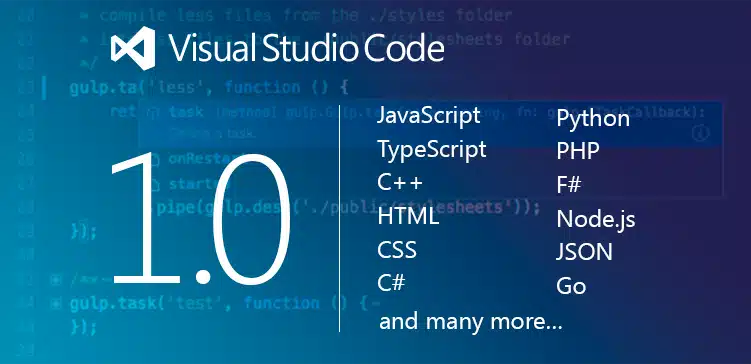
Features:
- Intuitive Interface: VS Code boasts a clean and intuitive interface designed to enhance productivity and ease of use.
- Extension Marketplace: VS Code features a vast marketplace of extensions that enable users to tailor the editor to their specific needs.
- Integrated Terminal: With an integrated terminal, developers can execute commands directly within the editor, facilitating seamless development workflows.
Pros and Cons:
|
Pros |
Cons |
| Lightweight and fast | Limited built-in features compared to full-fledged IDEs |
| Extensive library of extensions | Steeper learning curve for advanced features |
-
IntelliJ IDEA
IntelliJ IDEA, developed by JetBrains, is a robust and feature-rich IDE primarily focused on Java development. It offers advanced coding assistance, productivity-boosting tools, and seamless integration with other JetBrains products.
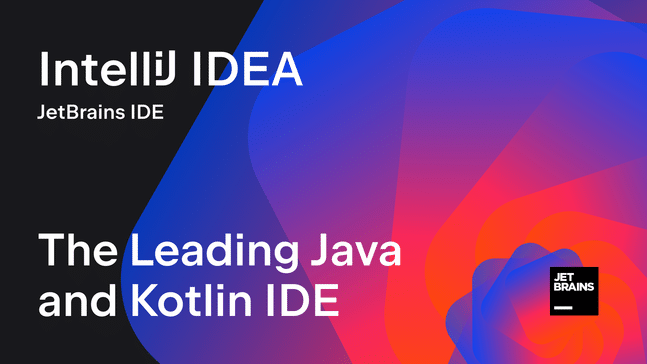
Features:
- Intelligent Code Assistance: IntelliJ IDEA provides intelligent code completion, analysis, and refactoring tools to streamline the coding process.
- Built-in Tools: It comes equipped with a comprehensive set of tools for version control, database management, and build automation.
- Plugin Ecosystem: IntelliJ IDEA supports a vast ecosystem of plugins that extend its functionality and cater to various development needs.
Pros and Cons:
|
Pros |
Cons |
| Advanced code assistance features | Resource-intensive, especially on lower-end systems |
| Excellent support for Java development | Learning curve for beginners |
-
Eclipse IDE
Eclipse IDE is a popular open-source development platform known for its versatility and extensive plugin ecosystem. While initially focused on Java development, Eclipse now supports multiple programming languages and technologies.
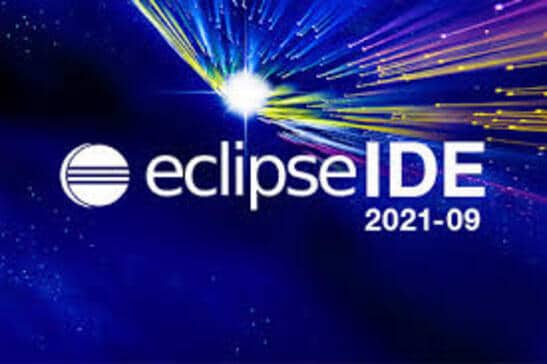
Features:
- Extensibility: Eclipse’s modular architecture allows developers to extend its functionality through a vast array of plugins available in the Eclipse Marketplace.
- Rich Editing Tools: It offers a comprehensive set of editing tools, including syntax highlighting, code completion, and error diagnostics.
- Community Support: Eclipse boasts a large and active community, providing ample resources, tutorials, and forums for assistance.
Pros and Cons:
|
Pros |
Cons |
| Extensive plugin ecosystem | Steeper learning curve for beginners |
| Strong community support | Resource-intensive, particularly with multiple plugins installed |
-
Sublime Text
Sublime Text is a sophisticated text editor known for its speed, simplicity, and powerful features. While not technically an IDE, it offers a plethora of plugins to augment its functionality.
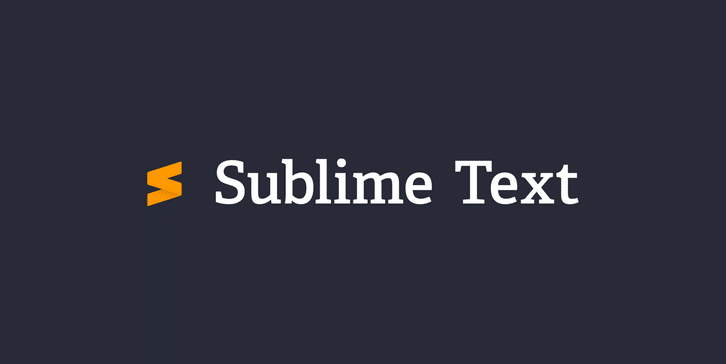
Features:
- Speed and Performance: Sublime Text is renowned for its speed and responsiveness, making it ideal for large codebases and complex projects.
- Multiple Selections: It allows for multiple selections and editing operations, enabling developers to perform complex tasks with ease.
- Extensibility: Sublime Text supports a wide range of plugins and customization options to tailor the editor to individual preferences.
Pros and Cons:
|
Pros |
Cons |
| Speed and performance | Lack of built-in features compared to full-fledged IDEs |
| Extensive plugin ecosystem | Limited debugging capabilities |
-
NetBeans
NetBeans is an open-source Integrated Development Environment (IDE) primarily used for Java development, but it also supports other programming languages such as PHP, HTML, and C/C++.

Features:
- Cross-Platform Compatibility: NetBeans is available for Windows, macOS, Linux, and other Unix-like operating systems, making it accessible to a wide range of developers.
- Java Development Tools: NetBeans offers comprehensive tools for Java development, including a robust code editor with syntax highlighting, code completion, and error checking. It also provides features like refactoring, debugging, and profiling to enhance productivity.
- Project Management: NetBeans provides project management capabilities, allowing developers to organize their code into projects and manage dependencies efficiently. It supports various project types, including Java SE, Java EE, and Maven projects.
- Swing GUI Builder: NetBeans includes a Swing GUI builder that enables developers to design graphical user interfaces (GUIs) for Java applications visually. This feature simplifies the process of creating complex UI layouts and helps developers visualize the final product.
Pros and Cons
|
Pros |
Cons |
| Comprehensive Java Support | Resource Intensive |
| Cross-Platform Compatibility | Limited Mobile Development Support |
Conclusion
Integrated Development Environments (IDEs) play a pivotal role in software development, offering a suite of tools and features to streamline the coding process. In this comprehensive guide, we’ve explored the top 5 IDEs for programming, each with its own set of advantages and disadvantages.
FAQs:
- What is an IDE?
An IDE, or Integrated Development Environment, is a software application that provides comprehensive tools and features to facilitate software development. It typically includes a code editor, debugger, compiler, and other utilities integrated into a unified user interface.
- Why are IDEs important in the software development lifecycle?
IDEs are essential tools that help developers write, debug, test, and publish code more effectively. They streamline the development process by providing features like code editing, debugging tools, and integration with version control systems.
- What are some common features of best IDEs for environment?
Common features of IDEs include a user-friendly interface, code debugging tools, a built-in code editor with syntax highlighting and code completion, code compiler, support for multiple programming languages, extensibility through plugins, version control integration, code autocompletion, built-in terminal, and incorporation of libraries.
- Which IDE is best for Java development?
IntelliJ IDEA is widely regarded as one of the best IDEs for Java development due to its advanced code assistance features, seamless integration with other JetBrains products, and strong support for Java development.
- Are IDEs available for free?
Yes, many IDEs are available for free, including Visual Studio Code, Eclipse IDE, and NetBeans. However, some IDEs offer paid versions with additional features and support.
